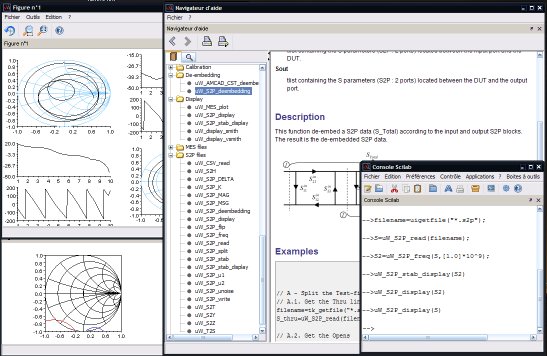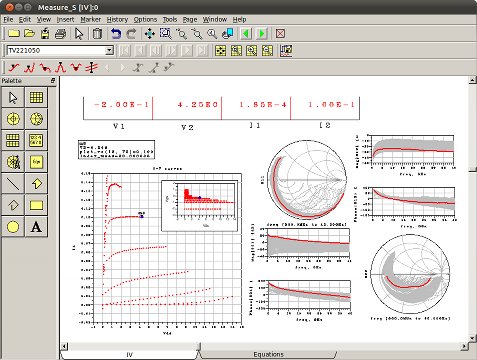|
Tweet |
The Microwave Toolbox for ScilabThe best friend of the GPIB Toolbox |
PresentationHere is a microwave toolbox for Scilab. This toolbox can help you for managing data from mesurements. The microwave toolbox includes several functions for S2P touchstones and MES/MPS files. You can display very easily S parameters, IV-networks or perform de-embedding just with one scilab command. Warning : If you are using Scilab 4.xx, you have to install the Scicoslab version of this toolbox. If you are using Scilab 5.xx, you can install this toolbox from the ATOM menu within Scilab. Since version 0.42, it is possible to calculate into Scilab such as : S_diff=S1-S2; where S1 and S2 are S parameters objects. Current version :
13.7 (July 2013) : uW_TRL_calc - Extract input and output [S] parameters of a test-fixture thanks to the TRL algorithm. Previous version :
0.42 (February 2012) : mS2P2CITI compliant with DIVA measurement setup. Bugs correction (Thanks to Yves Aubry for his feedback). Enables add and sub on tlist data such as S parameters. 0.41 (August 2011) : SnP functions - Creates and manage SnP files and data (2<n<10). You can ceate a S4P file readable into Agilent ADS from several S2P measurements. Available for Scilab and Scicoslab. 0.4 (April 2011) : mS2P2CITI function - tranforms a directoy of S2P files into a single Agilent ADS dataset : Available for Scilab and Scicoslab 0.3 (February 2011) : S1P functions / CITIfile for time domain load-pull 0.2 beta (December 2010) : Conversion matrix updated (Thanks to Sebastian Luis Rubio Ayala for his feedback) 0.1 beta (October 2010)
Example// Scilab Script for multi-bias [S] measurements // GPIB adress for VNA (Anritsu 37397D) : 6 // GPIB adress for Bias (Agilent E3632A): 17 // Requirements : // - GPIB Toolbox // - Microwave toolbox // ---------------------------------------------- // Select a path to save the measurements path=tk_getdir(title='Path to save S2P files'); for v=2:22, // Apply the voltage value GPIB_set_bias(17,1,1,v); // S parameters measurements S2P=GPIB_get_S2P(6,1); // Display [S] uW_S2P_display(S2P); // Save the S2P file filename=path+"/diode_bas"+string(v)+".s2p"; comments=["Generated by Scilab";"V="+string(v)+" V"]; uW_S2P_write(S2P,filename,comments); end; disp("Measurements finished"); // ANOTHER EXEMPLE : Display Stability Circles at 1 GHz for a S2P file filename=uigetfile("*.s2p"); S=uW_S2P_read(filename); S2=uW_S2P_freq(S,[1.0]*10^9); uW_S2P_stab_display(S2) Download and installation1. Download the archive file just here : Archive for Scilab --- Archive for Scicoslab 2. Unzip the file in your Scilab contrib directory (SCI+\contrib) 3. Execute the builder located at SCI+\contrib\microwave\builder.sce 4. Now you toolbox is installed. Restart Scilab. The microwave toolbox is then available in the toolbox menu. |